Why I started using Evernote (Again)
 Always ready for the next great software application to revolutionize and streamline my life I signed up for Evernote a little more than a year ago as soon as the beta invite landed in my inbox. I wasted no time installing it on my HP tablet alongside OneNote and rushing to lunch with a friend just so I could scan his business card. It was…the coolest software I had seen in quite a while…but it didn’t last. In fact the last thing I put in my notebook until 2 weeks ago was that business card.
Always ready for the next great software application to revolutionize and streamline my life I signed up for Evernote a little more than a year ago as soon as the beta invite landed in my inbox. I wasted no time installing it on my HP tablet alongside OneNote and rushing to lunch with a friend just so I could scan his business card. It was…the coolest software I had seen in quite a while…but it didn’t last. In fact the last thing I put in my notebook until 2 weeks ago was that business card.
Evernote fell to the side primarily because I couldn’t find a good way to work it into my workflow but now that I’ve been writing for WalletPop.com and trying to line up some other writing projects I really felt the need to get back on the elephant (get it? their logo is an elephant! Elephants never forget…Ok Ok.).
Here’s how I had been doing things for the past year. I kept a variety of notes and digital stickies if you will in the following locations; sometimes related sometime not.
- Gmail
- Starred items in Google Reader
- notepad files saved to Dropbox
- notes in Moleskin
- notes tucked into a Moleskin
- drafts in Blogsmith
- del.ico.us links
- snapshots on my smartphone
- several other random places where I’m sure my million dollar idea rests unaccounted for
The fact that I use 3 computers, and a smartphone on a daily basis coupled with trying to write a solid post for WalletPop.com and stay on top of a new directive at my day job aptly named “Big ideas” made this system difficult to use and worse inefficient even if I managed it well. If there’s one thing I learned from Tim Ferriss, doing something well doesn’t make it important, so I set out to find a better way. Read more
Cool Windows Mobile apps to ease iPhone envy
After playing around with Tobias Buckell’s iPhone, rocking the 2.0 firmware update, over lunch I decided I needed to find some cool new applications for my Samsung i760 which I had just upgraded to Windows Mobile 6.1. I found 4 cool programs which help me feel like I can at least wait for the third generation iPhone.
- Tiny Twitter - A Twitter client for Windows mobile which provides some excellent features and a nice user interface. Unfortunately it doesn’t seem to let you check out a time line from an @Josh_Smith or click on links which have been tweeted.
- AIM for Windows Mobile - Currently out in beta the new incarnation of AIM for Windows mobile is leaps and bounds ahead of previous offerings and unlike its many competitors it is free. The design, interface and usability are all elegant.
- Skyfire - This internet browser is leaps ahead of the other mobile competitors despite being in private beta a the moment. You can sign up to get access in the next wave of the beta. I highly recommend you check this out. Though depending on Opera Mobile 9.5, I may have to change my browser, we’ll have to wait and see.
- Mobipocket - This is an excellent ebook reader with a really cool store integration and guess what! You can’t get MobiPocket on the iPhone yet so feel free to give your iPhone toting friends a ” nener nener nener”, the next time you see them.
There you have it, my favorite new WM apps which will at least provide some help to avoid the iPhone jealousy!

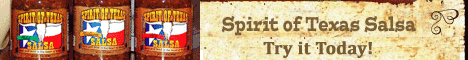
 Josh Smith is a blogger, database manager and adjunct professor of business and technology.
Josh Smith is a blogger, database manager and adjunct professor of business and technology. 





