Transfer Music To Your LG 8600
My wife recently got he LG 8600 from Verizon Wireless and rather than purchase the Music software bundle from Verizon we ordered a cable off eBay for ~$7 and are using Bitpim and windows media player to sync the music and to load ringers onto the phone.
Get the LG 8600 or LG 8500 Driver - LG USB Driver (Thanks Mick)
Load Music Onto the LG 8600
- Install Any USB drivers which are needed for your cable.
- Connect your phone to the PC.
- Open Windows Media Player.
- Click on the sync tab in Windows Media Player.
- Now on your phone hit MENU->Get It Now->Option 1 Music and Tones->6 Sync Music.
- Shortly the phone should show up under the devices in Windows Media Player.
- Add the songs you want transfered to the sync side of Windows Media Player
- Click Sync in Windows Media Player.
- Enjoy your music
UPDATE:
Alternate Method using only the sd card, via Darlene in the comments.
- Insert the Micro Sd card into your phone and format it.
- Remove the card from the phone and insert into your computer.
- Use WMP to sync the songs you want into one list in the MUSIC folder on your phone
- Enjoy the Tunes
- These steps need followed exactly or it won’t work.
Transferring Ringers etc with Bitpim:
- Open Bitpim
- Choose Edit -> Preferences
- Detect Phone, the LG 8600 is supported in the 0.9.10 release.
- Click on the ringtone category and then either drag and drop any un-DRMed mp3 into the field.
- Bitpim will prompt you to convert the file I suggest you choose 96 for the bitrate.
- After the conversion you can clip the song to the 30 second clip you want to use for the ringer.
- Click on the Send Data to Phone icon near the top of the Bitpim screen.
You can also use Bitpim to backup or transfer your contacts to the phone as well as many other cool features. If you need help leave a comment and I will do my best.
Alternate Ringtone Method via Nikki in comments
Kind of along the same lines, there’s a REALLY easy way to get homemade ringtones onto your phone even without BitPim or the USB cable. This method creates really high quality ringtones that, in my experience, seem to be even better sounding than the ones you can buy from Verizon — and the selection is only limited to your imagination and the size of your music collection!
1. Create a .mp3 ringtone* on your computer.
2. Rename it to a .qcp file.
3. Send the .qcp file as an attachment in an email to [email protected]
3. Open the pix message; under “Options”, select “Save as ringtone”.
=D
*I use the free version of WavePad (http://www.nch.com.au/wavepad/masters.html) to make my ringtones, basically just copying and pasting sections of songs into new files and saving them as new .mp3’s. To keep the file size under 300kb, I make them about 30 seconds long and save them at a constant bitrate of 80 kbps (this option pops up after you save the file as a .mp3).

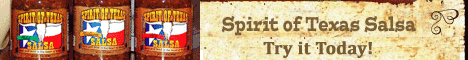
 Josh Smith is a blogger, database manager and adjunct professor of business and technology.
Josh Smith is a blogger, database manager and adjunct professor of business and technology. 






For the “Update” subject above , when it says ” format your phone” , what does that mean?
I am trying to put music onto my LG vx8500 chocolate phone and when i plug it into the computer it says it needs to install the device driver software, which i have on my computer but it fails and says the device is unplugged even though it’s not. Any idea what the issue is here?
Hi, I have an LG 8500, I just bought the USB cord to go with it, but I think it may need a CD. Please tell me there is another way for me to upload music onto my phone!! I can’t handle anymore disappointment LOL!
TaNx So mUcH!!!
Hey there everyone i actually purchased this e-book and have been useing it over the past few months to earn some cash! I figured with the current state of the economy everyone could use this book so im shareing it for free and you can download it right here!
http://tinyurl.com/GetGoogleSniper
hey im trying to transfer my ringtones i made off of myxer to my chocolate LG VX8500 phone but i have no idea how to transfer them to my phone can anyone help
hey im trying to transfer my ringtones i made off of myxer to my chocolate LG VX8500 phone but i have no idea how to transfer them to my phone i am trying to do it using the usb cable that connects to the phone can anyone help?
Thanks dude, big help.
Yes .. Details are important.