Why I started using Evernote (Again)
 Always ready for the next great software application to revolutionize and streamline my life I signed up for Evernote a little more than a year ago as soon as the beta invite landed in my inbox. I wasted no time installing it on my HP tablet alongside OneNote and rushing to lunch with a friend just so I could scan his business card. It wasā¦the coolest software I had seen in quite a whileā¦but it didnāt last. In fact the last thing I put in my notebook until 2 weeks ago was that business card.
Always ready for the next great software application to revolutionize and streamline my life I signed up for Evernote a little more than a year ago as soon as the beta invite landed in my inbox. I wasted no time installing it on my HP tablet alongside OneNote and rushing to lunch with a friend just so I could scan his business card. It wasā¦the coolest software I had seen in quite a whileā¦but it didnāt last. In fact the last thing I put in my notebook until 2 weeks ago was that business card.
Evernote fell to the side primarily because I couldnāt find a good way to work it into my workflow but now that Iāve been writing for WalletPop.com and trying to line up some other writing projects I really felt the need to get back on the elephant (get it? their logo is an elephant! Elephants never forgetā¦Ok Ok.).
Hereās how I had been doing things for the past year. I kept a variety of notes and digital stickies if you will in the following locations; sometimes related sometime not.
- Gmail
- Starred items in Google Reader
- notepad files saved to Dropbox
- notes in Moleskin
- notes tucked into a Moleskin
- drafts in Blogsmith
- del.ico.us links
- snapshots on my smartphone
- several other random places where Iām sure my million dollar idea rests unaccounted for
The fact that I use 3 computers, and a smartphone on a daily basis coupled with trying to write a solid post for WalletPop.com and stay on top of a new directive at my day job aptly named āBig ideasā made this system difficult to use and worse inefficient even if I managed it well. If thereās one thing I learned from Tim Ferriss, doing something well doesnāt make it important, so I set out to find a better way. Read more
Fix smtp sending issues on Windows Mobile
For the past 6 months Iāve had a major issue with sending email through my gmail account using the Samsung i760 running WM6.1.
While Microsoft hasnāt issued a fix the xda developers have come up with a registry edit and installable cab file to fix the smtp sending failure issue in Windows Mobile.
The issue seems comes up after your smtp server fails once. After that you wonāt be able to send email until you delete and recreate the account.
With this new fix the problem should be solved. After I installed it I had to delete the old account that was failing but it appears to be working now.
If youāre looking for how to set up an IMAP connection on Windows Mobile check out my guide.
Pandora finally comes to Windows Mobile!
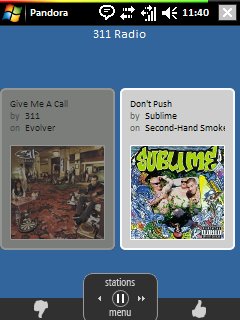 Pandora, one of the coolest iPhone apps and awesome online music streaming service, finally released a Windows Mobile client! The official version only supports the HTC touch and Motorola Q9c but a user on PPCGeeks has cooked up a version of Pandora which runs on any Windows Mobile phone.
Pandora, one of the coolest iPhone apps and awesome online music streaming service, finally released a Windows Mobile client! The official version only supports the HTC touch and Motorola Q9c but a user on PPCGeeks has cooked up a version of Pandora which runs on any Windows Mobile phone.
The āhackedā version works great on my Samsung i760 as well as many other phones although it has issues displaying correctly on VGA screens.
Other phones which work;
- Touch(6900)
- Mogul
- Apache 6700
- 700wx(WM5)
- 800w
- Diamond
- Touch Pro
- Omnia
- Samsung I760
- AT&T Tilt
Hit up PPCgeeks for the quirks that some phones have.
Iām currently listening to one of my favorite pandora playlists and canāt wait to spike my data usage with this! The sound quality isnāt as good as on the desktop, or the iPhone if I recall, but it works fine for on the go Music Genome Project listening!
Hereās to the efforts of Pandora and the hope that they roll out a higher quality stream. Iād plunk down some cash for that!
Cool Windows Mobile apps to ease iPhone envy
After playing around with Tobias Buckellās iPhone, rocking the 2.0 firmware update, over lunch I decided I needed to find some cool new applications for my Samsung i760 which I had just upgraded to Windows Mobile 6.1. I found 4 cool programs which help me feel like I can at least wait for the third generation iPhone.
- Tiny Twitter - A Twitter client for Windows mobile which provides some excellent features and a nice user interface. Unfortunately it doesnāt seem to let you check out a time line from an @Josh_Smith or click on links which have been tweeted.
- AIM for Windows Mobile - Currently out in beta the new incarnation of AIM for Windows mobile is leaps and bounds ahead of previous offerings and unlike its many competitors it is free. The design, interface and usability are all elegant.
- Skyfire - This internet browser is leaps ahead of the other mobile competitors despite being in private beta a the moment. You can sign up to get access in the next wave of the beta. I highly recommend you check this out. Though depending on Opera Mobile 9.5, I may have to change my browser, weāll have to wait and see.
- Mobipocket - This is an excellent ebook reader with a really cool store integration and guess what! You canāt get MobiPocket on the iPhone yet so feel free to give your iPhone toting friends a ā nener nener nenerā, the next time you see them.
There you have it, my favorite new WM apps which will at least provide some help to avoid the iPhone jealousy!
Windows Mobile 6.1 is out for Samsung i760
Despite missing the end of June deadline leaked on a PowerPoint last month Samsung has made good on its rumored update to the Samsung SCH-i760 on Verizonās network. The Windows Mobile 6.1 update files are currently available on Samsungās site for users on Xp or Vista who wish to upgrade.
UPDATE - Mirrored files on Rapidshare if Samsung links go down.
The files were found by Zachman123 on pdaphonehome.com where many users are reporting success in upgrading. Unfortunately some users have had issues leaving 2 bricked phones by my count and a several users reporting the need to run the update twice.
WM 6.1 doesnāt fix all of the bluetooth issues that have plagued the device but does bring threaded SMS and other items noted below as summarized by djlactose @ pdaphonehome.com.
- Bluetooth Pairing is automatic doesnāt ask for a passcode (unless you have a custom on set)
- Customer Feedback to send usage data back to microsoft
- Getting Started directions added instead of help
- Remote Desktop Mobile included by default
- Task Manager changes to show CPU usage and it appears to show all running processes not just programs
- OneNOte Mobile added to the Office Mobile Programs
- Automatic detection of Exchange Server Settings
- Overall Performance seems to have improved a bit, a lot less waiting for programs to open (this may just be due to the reset of my device, but I have done the reset before and I could sware it took me longer in the past to reload everything)
- Text message threading with Spell Checker
- Managed programs added
- Bluetooth issue when in call corrected
- Domin enrollment
- Vpn connections now work without wifi
- Wifi search for networks will now list all networks within range
- Defalt signicure of Sent from my Windows MobileĀ® phone.
- You can switch to view processes in task manger
I installed the update and even though it took 2 computers and a few tries to get the update to run I was able to get it up and running. So far I am enjoying the update even though the changes
Firefox Mobile aka Fennec coming in September
Firefox Mobile Concept Video from Aza Raskin on Vimeo.
The Crave blog is reporting that Fennec the mobile version of Firefox is set to be debuted in September with a beta release in late 2008! I am extremely excited by this news since the desktop version of Firefox continues to be the best browser for my needs.
The Surprising news is that due to the licensing and restrictions on both the iPhone and Googleās Android phone, you wonāt likely be seeing Firefox running on either! This leaves all of the love to Windows Mobile and Symbian devices which is fine by me!
The only problem I see ahead for the mobile version of Firefox is that it is coming into the game late. Opera should have itās latest release of Opera Mobile browser out by then and the newcomer Skyfire whose latest update makes for a very robust browser will be even farther along. Iām not saying I wonāt be downloading the beta on day 1, I just that I hope Mozilla brings its āA gameā. While I was waiting around for Trillian to release Astra, I found Disgby, and unless Astra can somehow print money or bend the space time continuum its release wonāt be a big deal.
Verizon releasing Windows Mobile 6.1 for Samsung i760
If you can believe a leaked set of PowerPoint slides from Verizon, they are set to update the operating system on the Samsung SCH-i760 to WM 6.1. I currently own the phone and I am happy with the overall package but I am getting close to the need for a hard reset as well as something shiny to play with. The Windows Mobile 6.1 upgrade will bring about both of those for me.
If you want to know what new features WM 6.1 brings to the table check out this handy comparison chart of Windows Mobile features from Microsoft. Unfortunately Verizon may decide to rip out any really cool features but that is the price you pay for going with the big red checkmark of the cell phone industry!
Video history of the cell phone
I found this cool video on GottabeMobile which morphs the cell phone from its inception through the iPhone!
Sorry for the multitude of video posts lately, but I found this to be a fun adventure of āfind my past phoneā as well as an example of how much phones have changed in the past 20 or so years.

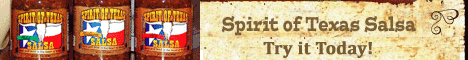
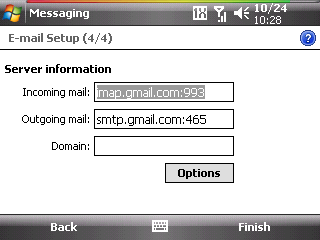
 Josh Smith is a blogger, database manager and adjunct professor of business and technology.
Josh Smith is a blogger, database manager and adjunct professor of business and technology. 





