How Not to Suck at PR in 2010

It’s now officially 2010, and while many PR firms and companies are doing a great job; there are far too many companies that don’t. These firms don’t qualify for a post on the Bad Pitch Blog; but for one, or all, of the following reasons they suck at PR.
So please, I implore you, don’t suck at PR. With so many talented individuals in the arena and simple steps not to such, there’s really no reason to suck at PR.
Here are 3 ways not to suck at PR and to get bloggers to pay attention to what you are pitching.
1. Get Em-bed with the bloggers: No not in bed with them Embed, as in embeddable video. We aren’t print and big part of that is that we can deliver timely media rich content to our readers. Most often this is in the form of videos which are easily embedded in posts.
Many companies have great demo videos that I would love to share with my readers, but I can’t because you don’t offer an option to embed it. Why is immaterial, with YouTube available there is no logical reason not to let me share your video on my site. Don’t kid yourself that the video is worth visiting your site to watch — if it’s that good embedding it will drive even more customers. A second alternative is to let me download and embed it on my own, but again, no sense in doing this when you can create a corporate YouTube account or handle it yourself.
2. Image Not Found: Again, nothing is more frustrating to me personally than locked down or flash only product pages and images. If you are pitching a product I need to be able to easily share that image with my readers. This may be a screenshot or picture of your product; whatever it is make it easy for me to share.
3.Press Pages aren’t just for looks: Have a press page, even if that means a single page with one with a product shot, one embeddable product demo and an email address for more details. If you can’t do this, how do you expect to answer questions and more importantly for you complaints that press may be covering. On a side note, right or wrong, I judge the companies I cover and those I shop at based on whether they have a press page.
Bonus Round - Focused Concise Pitches: Press releases are great, they represent a carefully crafted product pitch; what’s better is a pitch that has a concise focused pitch to my readers.
Follow these 4 steps and soon, you too, won’t suck at PR.
image via smlp.co.uk on Flickr
Check out my wall mounted office

Finished product in use
Even though I love using my HP Mini 1000 to blog on the go and my Tablet works out well at home, I’ve longed for a nice widescreen monitor and full size keyboard. Since we live in a small one bedroom apartment, adding a desk to our dining room/library/reading room was out of the question and so was setting up shop in full force on the dining room table.
Rather than purchase an Anthro eNook or an Ikea knock off I decided to turn our kitchen table into an office that had a zero footprint when we wanted to have people over for dinner and thus the “Wall Mounted Office” was born.
I purchased a wall mount from Telehook Articulating Mount for $45 from ProVantage (which ships extremely fast) a 19 inch widescreen Acer monitor and a Microsoft keyboard and mouse for a total cost of under $200 excluding the laptop I already had.
You can checkout the slideshow below and head to the Flickr page to learn more about each step.
Feel free to ask questions or share your thoughts in the comments.
How To Give a “Man Hug”
I found this hilarious instructional video on male hugging at Asylum a new website for men. If you ever wonder how to handle a hug form another dude, then this videe should provide a multitude of pointers in order to avoid embarrassing lingering and head injuries.
Tablet PC Link Roundup
I’ve had my HP tx2000 tablet PC for just about a month now and I am still loving it. The ink is really great for taking notes in class and at work. Being able to use it just as my colleagues use their legal pad removes a barrier which is there in my workplace if you are using a laptop.
I’ve compiled a group of links which helped me set up my tablet PC to get the best experience.
You can find the entire bunch at del.icio.us under my tag of tabletPC.
If you are looking for a set of links about getting started with your tablet, check out the primer tag.
There are loads of other tags to break down the links, I think you’ll find this collection helpful for learning about your new tablet.
Download Squad’s Squadcast - How to Podcast
I just discovered the Download Squad‘s weekly videocast called a Squadcast. This week’s episode featured Amber Rhea an experienced podcaster and covers some basics about how to do a podcast. The videocast doesn’t go into too many details but should be seen as a primer with some good introductions to podcasts and podcasting. Check it out below.

Charles Stricklin the man with the plan behind the WordPress podcast had started a project called Podcast Planning which seems to have been victim to overbooking of time and is currently in a lul still has good information to process if you plan to start a podcast. I have been toying with the idea of producing a podcast for the last 6 months or so but I am still trying to find the void that needs filled
How to Handle Your Student Loans
I just covered how to have fewer student loans, and student loans are not a new topic on Imjosh.com but good advice on student loans is always welcome. Sjeans from Stacking Pennies, guest writes on Get Rich Slowly about how to repay your school loans.
The article covers a multitude of topics which should be required reading for anyone attending college.
Key Points
- Differing types of loans and their specifics.
- I have these loans, what do I do? consolidation etc.
- What to do if you can’t afford your payments?
- What to do if you CAN afford to make your payments?
- More points on private loans.
This is an amazing resource and should get you up to speed on what you need to start doing. Remember financial advice doesn’t always work out the same for everyone, but you cannot simply ignore education debt.
Start making a plan, start making payments, start making sacrifices, stop accumulating debt.
A Rough Guide to Repaying Student Loans - Get Rich Slowly
How To Have Fewer Student Loans!
Ramit from I will Teach You to be Rich, shares an email he recently sent to a friend detailing tips and hints for getting scholarships. The advice is great and for those of you getting your children prepped for school or the high school junior/senior wondering how to pay for an education. For those of you already paying back education loans this will likely inspire a, “doh. Why didn’t I think of that?” moment. Have no fear because your advice is coming shortly.
Ramit writes:
Don’t bother with Fastweb.com. It’s online so there are 2358234 billion people using it, and nobody wins anything from it. Also, don’t ever pay to enter a scholarship.
What I found were a few keys to getting scholarships: Nobody applies, so you have a good chance if you just apply; write a really good essay and have lots of people proofread it (I’m happy to help if you want); know that you can control how good your recommendations are by giving them material and making it easier for them; and interviewing well (more on that once you get the interviews, which I’m sure you will).
Ramit’s best advice is to apply for all the relevant scholarships because even the small dollar ones add up. He recommends many useful resources as well as a game plan for getting started. Getting started Ramit argues is the most important aspect and I agree. In school I applied to 5 or 6 scholarships and walked away with two. If I could go back I would have multiplied that number by 10 to greatly decrease the amount of money I borrowed.
Do you have any scholarship advice? If you could go back to your high school junior self, what would you tell yourself?
How To Check Gmail by IMAP on Windows Mobile
UPDATE: If you are getting blank messages when checking over IMAP read my latest post for some more information. In short it appears Google’s implementation of IMAP is not utilizing all of the fields it could use and Windows Mobile Messaging is not handling the lack of these optional fields well.
UPDATE 2: If Gmail fails to send your messages check out this fix.
Google just announced that they are rolling out IMAP support for Google’s Gmail service. The feature will be appearign in different accounts over the next several days. If you are currently using POP3 to get your gmail to a Windows Mobile client or even a desktop client IMAP is a huge improvement. IMAP allows the status to be updated between all of your viewing areas (more on IMAP v. POP3). This means that if you read an email on your Windows Mobile 6 device, when you login to gmail.com the mail will show as read, etc etc for the majority of the functions relating to mail management.
Google Provides a handy list of what Gmail actions correspond to actions on your mobile device.
| Action on mobile device/client (e.g. iPhone/Outlook) | Result in Gmail on the web |
|---|---|
| Open a message | Mark a message as read |
| Flag a message | Apply a star to the message |
| Move a message to a folder | Apply a label to the message |
| Move a message to a folder within a folder* | Apply a label showing folder hierarchy (‘MainFolder/SubFolder’)* |
| Create a folder | Create a label |
| Move a message to [Gmail]/Spam | Report a message as spam |
| Move a message to [Gmail]/Trash | Move a message to Trash |
| Send a message | Store message in Sent Mail |
| Delete a message | Remove label from the message, or delete the message permanently if the message is already in the Spam or Trash label |
Find the walkthrough after the Jump.

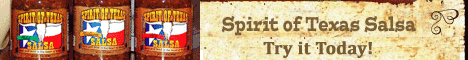

 Josh Smith is a blogger, database manager and adjunct professor of business and technology.
Josh Smith is a blogger, database manager and adjunct professor of business and technology. 





