Increase Your GoogleFu Grasshopper
If you are looking to increase your GoogleFu I have a tip or two for you.
- Use a ~ before a word to search for synonyms of the word. This can greatly increase your chances of finding what you want if there are many words that are similar to your keyword. You use it by typing “~University” which could bring you back results including colleges, etc.
- Text Google from your Cell Phone at 46645 ie GOOGL, You can ask for a specific restaurant type, weather, movies, etc with your zip code or city, state. For example “pizza 90210″.
- Used the Advanced Search page, which has a plethora of optins allwoing you to search for pages edited within a time frame, results of only a certain file typoe, or not a certain filestype and more.
- Utilize the specific searches. At the bottom of the Advanced Search Page on Google you can also view the numerous searches for Public Source Code, Government, Microsoft, Universities, scholarly searches, and Books.
- Have Results you click on open in a new tab, or window depending on your browser settings. You make this change by clicking preferences next to the search button. In firefox my results open in a new tab, which saves me form using CTRL for each click.
- While you are in the preferences you can also set the number of results you want shown per page, I bumped mine ip to 20.
- Froogle.com, not really a Google tip or trick but a cool tool for finding low prices, powered by Google.
Thats all I have for now, the synonym search and the open in a new tab/window tip will be especially useful to myself in the future. What are your best Google Tips, Tricks, or Services?

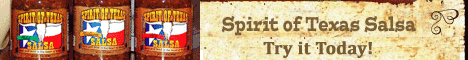
 Josh Smith is a blogger, database manager and adjunct professor of business and technology.
Josh Smith is a blogger, database manager and adjunct professor of business and technology. 





